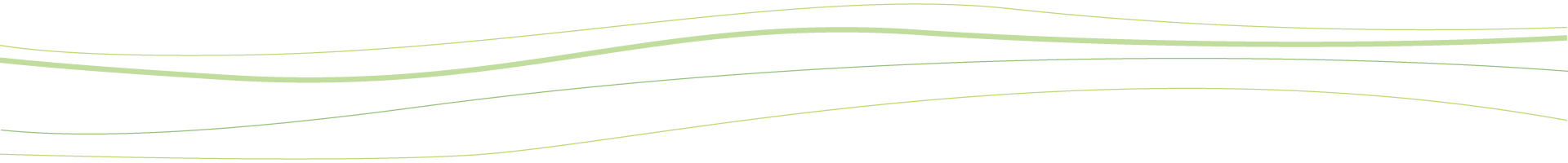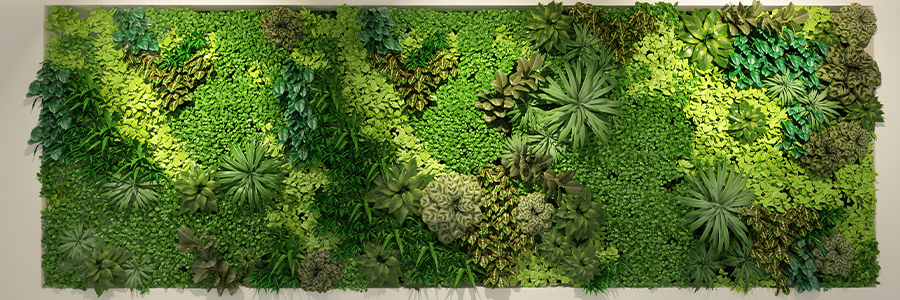BACnet ManagerTM
Building Management Integration Done Right
With Baseline’s BACnet Manager™ for BaseManager™ any BACnet compatible Building Management System can display important information like water-use data and system alerts from BaseStation 1000 and BaseStation 3200 irrigation controllers and the FlowStation.

Even better, you can have manual control of the irrigation system directly from your Building Management System!
BACnet Manager makes it easier than ever to track and achieve your water savings objectives. In contrast with the competition, Baseline irrigation controllers with BaseManager and BACnet Manager combine ease-of-use with the connectivity and interoperability required by modern Building Management System implementations.
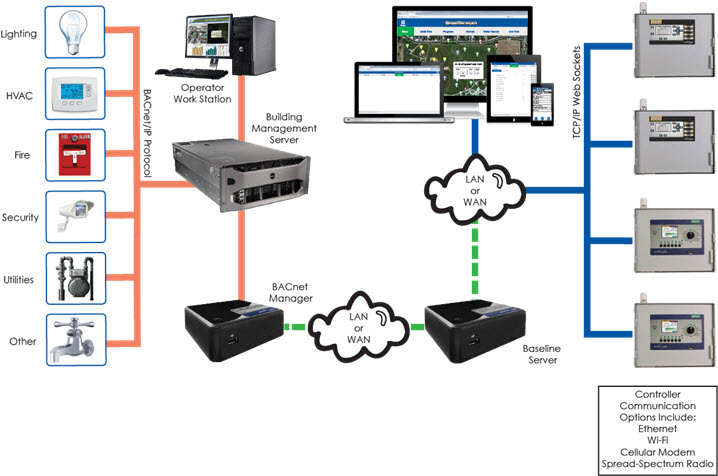
Why BACnet?
The BACnet (Building Automation and Control network) communication protocol is an international standard managed by the American Society of Heating, Refrigerating and Air-Conditioning Engineers (ASHRAE) in partnership with the American National Standards Institute (ANSI). BACnet is the most widely used and supported standard in the Building Management System industry.
It’s the Standard that Matters
The BACnet Manager plugin for Baseline’s BaseManager central control platform uses the ASHRAE BACnet and BACnet/IP communication standards to integrate a Baseline irrigation system into any BACnet compatible Building Management System. The Building Management System can query the status and activity of any number of BaseStation 1000 or BaseStation 3200 controllers or FlowStations to create a database of important information like water usage data.
BACnet Manager Features
Baseline’s BACnet Manager is fully compliant with the ANSI/ASHRAE Standard 135-2012 and is supportable across any TCP/IP compatible network. BACnet Manager is fully BACnet/IP compliant and supports device discovery and browse-able device objects.
BACnet integration requires both BaseManager and BACnet Manager. BACnet Manager must be installed on the local BMS network; however, BaseManager can be a cloud service or self-hosted. All communication to and from the Building Management system is routed through BaseManager to the irrigation controller.
Manual Control Available
- Start or stop programs
- Open or close master valves
- Start or stop zone operations
- Clear alerts
Points Available
- Controller ID and status
- Program ID and status
- Zone ID and status
- Master valve ID and status
- Water use status, lifetime usage, and current flow rate
- Soil moisture sensor ID and status
- Air temperature sensor ID and status
- Event device ID and status
- Alarm objects for fixed set of 20 alarms
Baseline’s BACnet Manager Server Overview
Baseline’s BACnet Manager™ for BaseManager™ integrates your irrigation system with a Building Management System. With BACnet Manager, any BACnet compatible Building Management System can display important information like water-use data and system alerts from BaseStation 1000 and BaseStation 3200 irrigation controllers, and the FlowStation.
BACnet integration requires both BaseManager and BACnet Manager. BACnet Manager must be installed on the local BMS network; however, BaseManager can be a cloud service or self-hosted. All communication to and from the Building Management system is routed through BaseManager to the irrigation controller.
BACnet Manager interfaces with the BaseManager server by connecting to the BaseManager server as a special client. BACnet Manager uses the proprietary BaseManager protocols to present real-time information via the BACnet/IP standard. BaseStation irrigation controllers are presented as BACnet Devices. These Devices publish binary, analog, and multi-state Objects. BACnet Manager also displays real-time controller status, Device status, moisture sensor measurement, flow meter water being used, flow meter total water used, and much more.
For more information about how Baseline’s BACnet Manager complies with the BACnet protocol, refer to the BACnet Manager for BaseManager PICS Document.
BACnet Manager Components
BACnet Manager has the following major components, which must be configured correctly within the network to provide the full benefit. IT professionals and building management professionals must work together during configuration to ensure smooth integration with the IT network and the building management system.
- The BaseManager Client for BACnet Manager logs into the BaseManager server which the irrigation controllers are connected to. The BaseManager Client gathers data, and configurations, and also monitors status. The information is stored in an intermediate file (one file per controller or BACnet Device) on the BACnet Manager server.
- The BACnet Interface for BACnet Manager reads the intermediate files and publishes the BACnet Device and all of its Objects using BACnet IP protocol.
Configuration
BaseManager Client for BACnet Manager
The BaseManager Client for BACnet Manager (BC) logs into the BaseManager server with a web socket connection. Over this connection, the BC asks the BaseManager server for status and configuration updates for the controllers that the BC has access to. This information and the updates are stored in a text file. Every time a new status or configuration is received from the BaseManager server, the BC writes out a new file with the updated information.
To make this all happen, the BC must have HTTPS access to the same BaseManager server as the irrigation controllers are connected to. Various network architectures are possible; however, if you have set up BaseManager on a self-hosted Baseline server, it is generally best to place the BaseManager server and the BACnet Manager server on the same subnet. If the BC is connecting to the cloud-based BaseManager server, it is necessary to allow HTTPS access through the network’s firewall.
The BC logs into the BaseManager server as a “virtual user” with a username and password that is set up during the configuration process. These credentials should only be used by the BC.
All data for a BaseManager account falls under the company record. Baseline has assigned a default company name as a temporary placeholder. When you log into the BaseManager Company Admin interface, you can update this default name to your actual company name, and then create sites, and add irrigation controllers to those sites. The company admin must also create the BACnet “virtual user” that enables the BC to create the intermediate file for the associated controllers.
To learn more about configuring the BaseManager Client for BACnet Manager, review the BACnet Server Overview document.
BACnet Interface for BACnet Manager
The BACnet Interface for BACnet Manager (BI) pulls in the intermediate files created by the BaseManager Client for BACnet Manager (BC) to prepare for publishing BACnet Devices and Objects. The BI goes through the intermediate controller files one by one and parses them to create a BACnet Device, and then adds BACnet Objects for each program, zone, or alert stored in the Device. As the Device is being created, it has to have a unique port to bind to. The BI uses the ports that are specified in the BI configuration file (a starting port and ending port are specified).
Broadcasts of the BACnet “I-AM” message for each controller (or BACnet Device) are sent from the bond port to controller (default 40000 to 41000) to a broadcast port (default 47808). Building management clients (such as Tridium or Johnson Controls) listen for BACnet Devices on the broadcast port and ask for BACnet Device properties on the bond port. All of these ports (47808 and the range 40000 to 41000) are open on one IP address. BACnet Manager uses this configuration to support multiple BACnet Devices on one IP address.
In order to allow communication between BACnet and the self-hosted Baseline server, a fully qualified domain name (FQDN) must be set up on the server.
To learn more about configuring the BACnet Interface for BACnet Manager, review the BACnet Server Overview document.
Non-Supported Configurations
Does not allow one BACnet Device per IP address: BACnet Manager publishes one BACnet Device per port on a single IP address. The server is not designed to publish one BACnet Device per IP Address.
Does not register foreign Devices: BACnet Manager is not a BACnet gateway. The system does not allow other Devices to register as foreign Devices.
WebSocket Protocol
Communication from BACnet Manager to BaseManager based on the secure WebSocket Protocol. This approach allows for instantaneous, full-duplex communication.
Running this communication protocol on the network means that traffic packets are not always in the format of a traditional HTTPS exchange (headers, body, etc.). Using this format and ensuring SSL-only traffic has proved to ease routing woes. We have found no difficulties yet in passing this traffic, even with sophisticated routers, packet-shapers (like F5), or web filters.
BACnet Server Components
BACnet Manager servers are built on the CentOS Linux distribution unless otherwise specified.
The lists below specify the required and optional packages that are included by default in the self-hosted BACnet Manager server and the virtual machine server image.
Required Packages (Included in BACnet Manager Distribution)
Note: The following list includes only the packages that may be required in addition to those that are included in a minimum CentOS distribution.
- httpd-server
- mysql-server
- MySQL-python
- python-devel
- flex
- libtool
- make
- rsync
- mod_ssl
- python package
- pytz (time utilities)
- webmin
- subversion (for checkout of mod_pywebsocket below)
- php
- php-mysql
- bind-utils (provides nslookup)
- gcc
- httpd-devel
- ntp
- ntpdate
- php-xml
- mod_python
- mod_pywebsocket (required for websocket operations)
- php_ioncube_loader
Optional/Helpful Software (Included in BACnet Manager Distribution)
- mlocate — locate and update database
Security Overview
The following security measures for BACnet Manager on a Self-hosted Baseline Server:
- All IP traffic between the BACnet Manager and the BaseManager server is SSL-encrypted.
- Firewall is established by Linux kernel IPTABLES (statewise). The only ports essential to be opened are 443 and BACnet Device ports specified in the configuration. Although, if remote administration is desired, port 22 should be opened as well as https port 10001 for Webmin management tool.
- BaseManager Client for BACnet Manager is allowed to remain connected indefinitely to the BaseManager server. If logged off, BaseManager Client for BACnet Manager will attempt to log into BaseManager server again.
- All data is stored in a text file that can be accessed by ROOT.
- Connections to the server are on ports opened for each BACnet Device and administration ports. All other connections not accepted.
- Connection to BaseManager server is WebSocket Protocol (not HTTP), and only through encrypted traffic.
- The connection to BaseManager and the BACnet Devices use just one IP address and one Ethernet cable.
- Webmin (a web-based system configuration and management tool) is enabled by default on a specified SSL (https) port 10001. Webmin access can be disabled from external access (i.e., localhost only) or disabled entirely.
Options for the Self-hosted Baseline Server
BACnet Manager runs on the self-hosted Baseline server, which is a full-function Linux based server. This server is available from Baseline pre-installed on a solid state server module based on the Intel™ Next Unit of Computing™ (NUC) hardware. The self-hosted BACnet Manager server is fully web manageable and does not require a monitor or keyboard (a keyboard, monitor, and mouse are available as optional purchases.)
The system is designed to be a low power, high reliability server unit suitable for customers who do not have an existing rack-based virtual server environment, or for customers who do not wish to install BACnet Manager Server on a managed IT server.
For those who prefer to use existing managed servers, BACnet Manager server is also available as a virtual machine image suitable for installation in modern rack mount VMware® server environments. The BACnet Manager server virtual machine requires a minimum of 4GB of RAM, 120GB of disk space, and an Intel i3 class processor or equivalent.
The BACnet Manager self-hosted server or virtual machine server can be fully managed via the built-in secure web server.
Software Updates and Technical Support
Software updates and technical support are available for a yearly fee per software package.
Remote installation support for the self-hosted Baseline server is available for a fee. Installation is limited to Baseline software only. Network configuration changes must be completed by site’s network administrator.
On-site technical support is available for a daily fee plus travel expenses.
Please contact your Baseline sales representative for pricing.For complete details, refer to the the following Terms, Licenses and Agreements on the Baseline website:
Brochures
Technical Specifications
Installation Guides
General Specifications
Support Documents
How to Specify
| Part Number | Description | Price |
| BL-APPMGR | Access to the AppManager Framework | Free |
| BL-BMW2-LIVE | Access to LiveView through BaseManager | Free |
| BL-BMW2-PLUS | 1 year of BaseManager Plus service for 1 controller, includes WeatherAccess and Mobile Access Advanced service. PipeView is included in BaseManager Plus subscriptions for BaseStation 3200 controllers. | $99 per year |
| BL-APPMGR-FLOW | 1 year of the FlowStation app service for 1 site | $1,500 per year for each site |
Note: For information about Baseline’s Mobile Access that turns your phone into the ultimate remote control, refer to the Mobile Access Brochure on Baseline’s website.