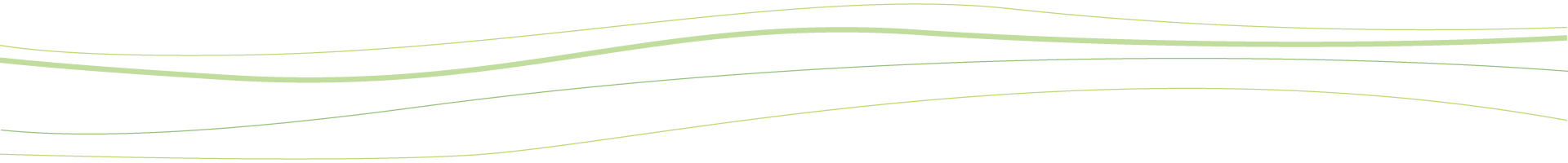PipeView™
PipeView is a real-time digital model that represents the allocation of water through a site’s hydraulic structure managed by a BaseStation 3200. It provides at-a-glance, color-coded status indicators highlighting flow dynamics plus clickable Water Source, Control Point, Mainline, and Zone boxes.
You can access PipeView using desktop, tablet, or mobile devices. You can use PipeView to view the hydraulic structure of a single site for a single controller, or, multiple sites with multiple controllers. PipeView also supports sites that have shared flow configurations using a FlowStation.
With PipeView you get:
- Quick and easy to understand flow reports to help you manage your site efficiently
- Real-time display of how water is flowing at your site – lets you know what’s happening and where
- Color-coded status updates make it easy to understand what is happening at your site and why
- The ability to make adjustments to your site while you’re in the field using your mobile device
Build Your Digital Model
Water Source: Supplies the system with water. The status box for a water source indicates if this water source is providing water to the system or not. Clicking on the water source gives you budget and usage information.
Control Point: This allows water into the system by controlling a master valve or pump, and can also monitor flow stability and usage with a flow sensor or a pressure sensor. The status for this box will indicate if it is open or close and it will provide real-time flow data. Clicking on the control point box gives you graphs for flow rates by gallons-per-minute and flow usage over time. This also gives you pressure reports showing the psi reported at that point over time.
Mainline: This directs the flow of water from one point of the site to another point of site. This box provides a description about the mainline so you know where on the site the water is flowing.
Zone: This is the end of the hydraulic system where the water is emitted from sprinkler devices. The box for a Zone indicates the Zone number and its status.
Real-time Control and Data
Messages: Get real-time notifications for what’s happening on your site with different priority level alerts and statuses.
Budgets: See where how much your system has used based on a monthly usage budget.
Flow Graphs: Detailed graphs give you key insights into the behavior and water usage of your site.
Edit Details: Configure different aspects of each aspect of the hydraulic system, such as flow variances, flow shutdowns, pressure delays and more, in real-time from anywhere.
Note: PipeView is compatible with BaseStation 3200 controllers updated with version 16.1 code or higher and with FlowStation controllers updated with version 2.0 or higher. To update your firmware, visit our Firmware Updates page.