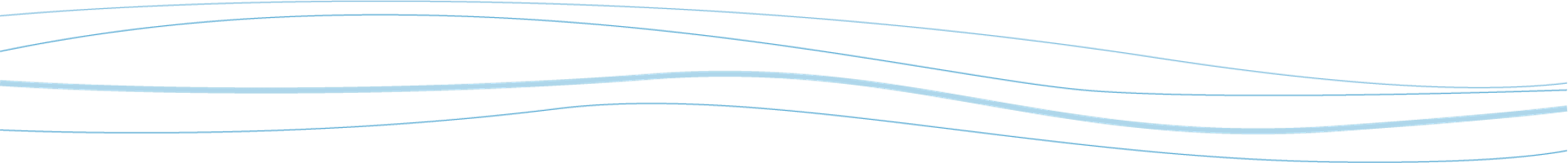WeatherTRAK Training
Welcome to our WeatherTRAK training program. We have a library full of free, on-demand, and certified recorded training material at the HydroPoint University Training Store, available through LearnUpon. We also offer live webinar-style training sessions hosted by our product and training specialists. Each session usually lasts between 90-120 minutes and we discuss more advanced issues like 2 Wire Troubleshooting, Advanced Flow Management, Advanced OptiFlow, or app based workflow training. Furthermore, we offer live training events; ask your salesperson for a quote to setup a face-to-face event where we come to you and train on anything WeatherTRAK.
On Demand, Certified Training Courses
The HydroPoint University Training Store offers free, self-paced, bi-lingual, on-demand trainings through LearnUpon, so that you can fit WeatherTRAK Training into your busy schedule. Click here to sign up for a new HydroPoint University Training Center account or log in here if you already have an account.
Become HydroPoint University Certified using LearnUpon. Generally, everyone begins with the “Basic WeatherTRAK System Introduction” or “Basic WeatherTRAK Training – in Spanish (En Espanol)”. Then, there are dozens of other trainings to choose from depending on your needs. For Certified Trainings, a trainee must take a test at the end of the training – and a score of 80% or above will earn you a HydroPoint University Certification for each course you complete. If there is not a test, it is not a certified training.
Get Started
- Basic WeatherTRAK System Training
- This is the most basic WeatherTRAK training, designed to provide a high level introduction to the management capabilities of the WeatherTRAK system for all different types of potential users. In this session, we discuss and demonstrate WeatherTRAK feature management, displaying the three different WeatherTRAK system platforms including: the controller interface, WeatherTRAK Central, and WeatherTRAK Mobile. We also discuss the most frequently asked questions about basic WeatherTRAK management, like the WeatherTRAK Smart (or weather-based) Irrigation programming or WeatherTRAK Alerts. We finish the training session by discussing next steps in HydroPoint University training, as well as other customer support options.
Advanced On Demand Trainings
- Alert Management Tools
- This course discusses the tools that WeatherTRAK has to help a user find, understand, troubleshoot, and test the WeatherTRAK Alerts that the system has generated. This training includes demonstrations of the Alert Management Tools available at the controller interface in the field, on the app at WeatherTRAK Mobile 3, and online at WeatherTRAK Central.
- WeatherTRAK Advanced Programming Tools – User No ET
- This advanced training we take a deep dive on some WeatherTRAK Programming Tools that will help Irrigation Managers manage their station irrigation schedules.
- Certified OptiFlow Training – Levels 1-3
- Level 1 – OptiFlow Introduction
- Level 2 – OptiFlow Site Survey
- Level 3 – OptiFlow Installation and Programming
- WeatherTRAK Communication Training
- This technical training is designed for advanced level WeatherTRAK users who want understand WeatherTRAK communication standards and how to troubleshoot WeatherTRAK communication issues.
- WeatherTRAK H20 2 Wire – 2 Wire Splices
- This training details the best practices around installing 2 Wire Electrical connections on the 2 Wire path of a WeatherTRAK controller.
- And more…
Youtube Channel
If you are interested in more content, check out our Youtube channel, which has a wide variety of valuable training content including:
Can’t find the training you’re looking for?
Register for a live training course!
Suggested Live Training Content
- Basic Irrigation Management
- Basic Flow Manager Training
- Basic Water Manager Training
- Advanced Water Management Tools
- Reporting and Data Management Tools
- OptiFlow Introduction
- OptiFlow Basic Site Assessment – OptiFlow – SAR
- OptiFlow Installation
- Intermediate Alerts and Alert Notification Training
- 2 Wire Installation Training
- 2 Wire Troubleshooting Training
- Advanced Controller Navigation and Troubleshooting Tools
- Advanced Irrigation Scheduling
- Intermediate Flow Manager Training – System Qualification and Programming