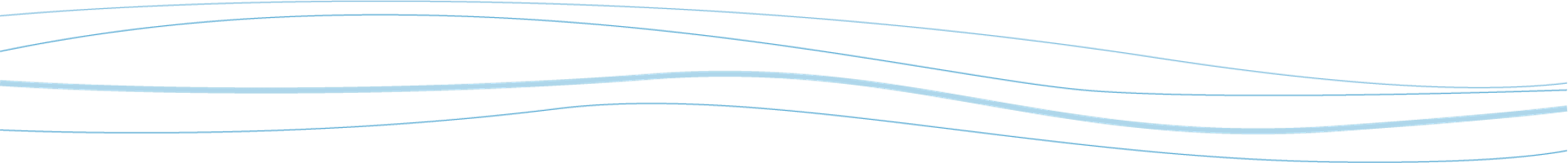HydroPoint has released version 3.1 of the WeatherTRAK Mobile app, which will expand the app’s speed, accuracy, and comprehensiveness. In addition to user experience updates, WeatherTRAK Mobile has released several brand-new features.
What’s New
Site Overview
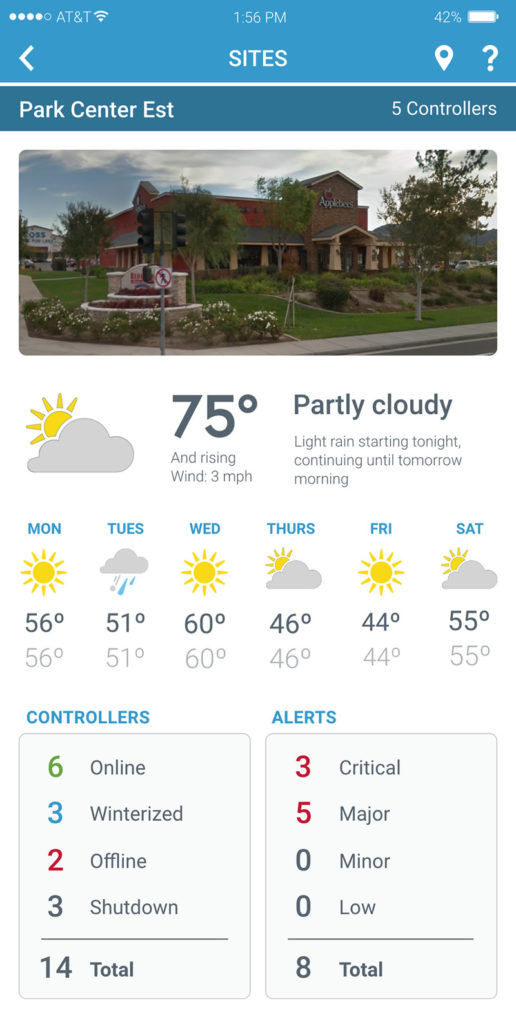
The Site Overview page provides an instant, detailed snapshot of your site at-a-glance. It includes your forecasted weather, a list of your online controllers, a street view image, and a summary of your alerts, all on a single screen.
Site Map

The Site Map page creates an as-built plan of your site, wherein assets can be logged, filtered by category, and dragged to other locations on your screen. Using the “Station Location” functionality, users can identify where watering occurs per station. Ideally, these assets are placed as they perform their first wet-check via the app, building a repository of data for future assets.
Easily Add Assets
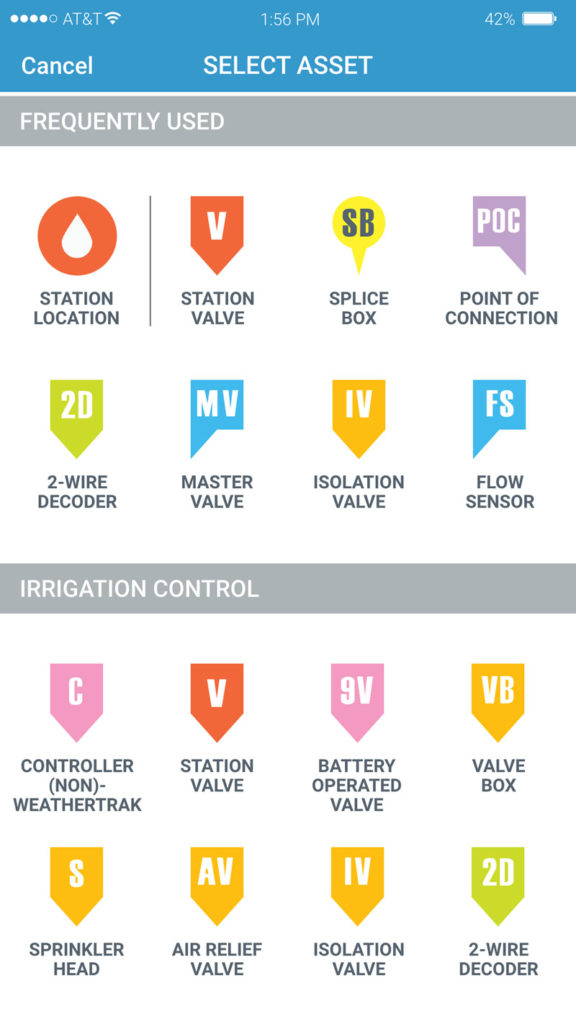
On the Select Asset page, users can select asset types to place on the map: station locations, station valves, points of connection, 2-wire decoders, flow sensors, and beyond. From irrigation controls to electrical points to storage and drainage and water access, these pages provide more control for planning and oversight.
Water Directly From The Map
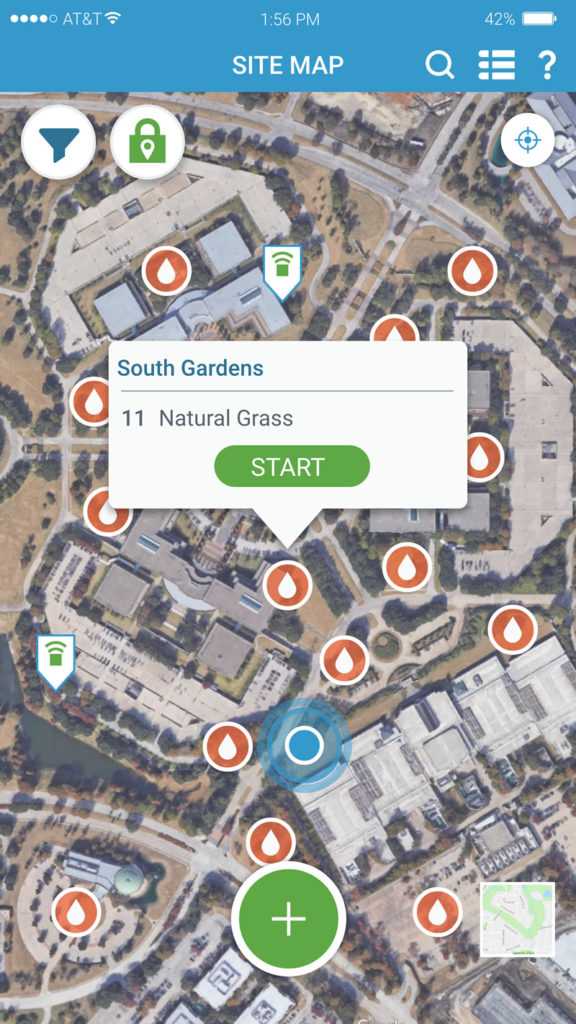
Water Directly From The Map through station location assets. Select any asset on the map and begin a manual watering operation directly from that asset. Even when they’re far away from their site, users don’t have to wait to start manual irrigation through WeatherTRAK Mobile. This feature is especially useful for field technicians.
Add Photos, Notes & Details
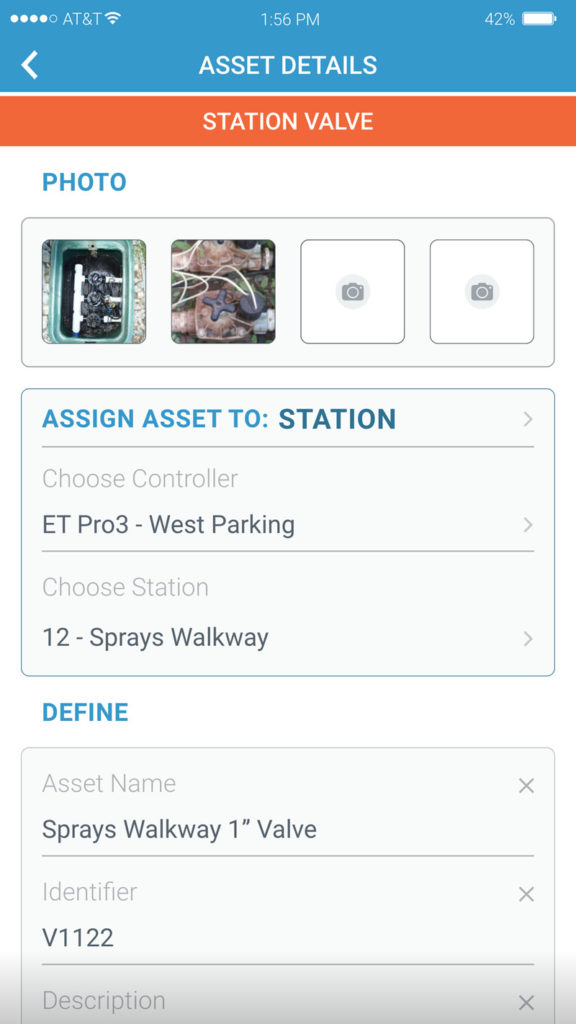
Robust and comprehensive Asset Detailing is now a feature of the app. Users can assign assets to Sites, Stations, or Controllers by type. They can add in specific asset details like photos, names, model numbers, and product notes. Users can also plot a course to the asset via Google or Apple Maps.
Updated: Stations & Controllers
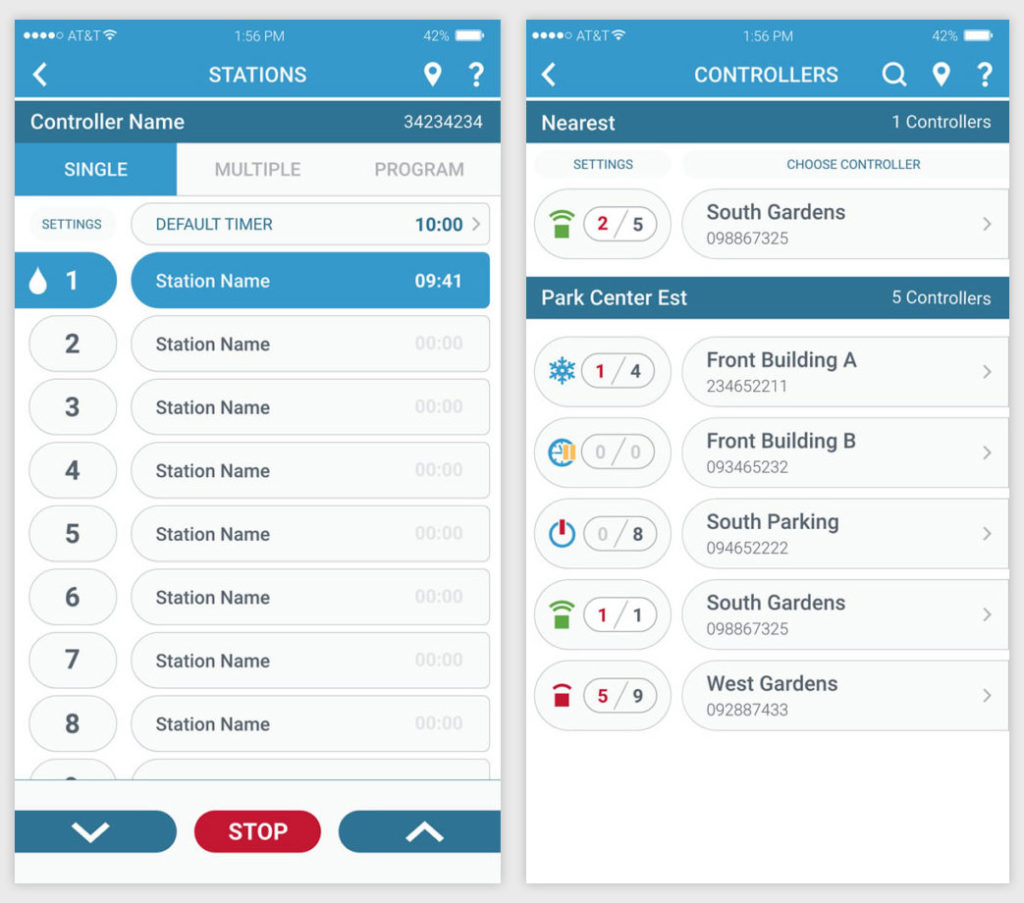
Some updates have been made to already-existing features to enhance the user experience and adjust for clarity. The Stations and Controllers pages have been enhanced with new column headers and buttons.
Find a detailed walkthrough of the new features here:
Download the updated app today to get started.
For additional information, please see the following Knowledgebase articles:
- Site map: https://hydropointsupport.force.com/s/article/Using-Site-Maps-with-the-WeatherTRAK-App
- Getting started/user guide (English): https://hydropointsupport.force.com/s/article/Getting-Started-with-the-WeatherTRAK-App
- Getting started/user guide (Spanish): https://hydropointsupport.force.com/s/article/Comenzando-con-la-aplicaci%C3%B3n-WeatherTRAK
- WeatherTRAK Permissions levels overview: https://hydropointsupport.force.com/s/article/Access-and-Permission-Levels