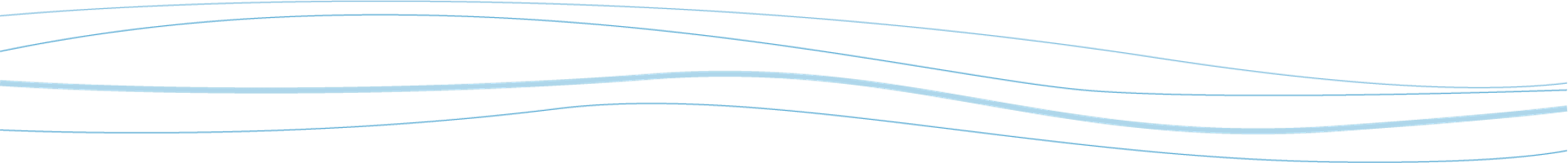Even though you might be starting to winterize your irrigation, we’re not stopping development on the most advanced irrigation management platform on the planet. We’ve just updated WeatherTRAK Central with lots of behind-the-scenes improvements for performance and reliability.
Here’s a summary of the changes:
OptiFlow
- OptiFlow users will notice that the OptiFlow section has been updated for a cleaner look, and is even easier to use.
- Send & Save now sends changes to the controller immediately, like the Pro3, and will not wait until the end of the irrigation window.
- The program page now shows the POC config as read only.
Navigation
- If you use next & previous to switch between sites and controllers, note that these buttons are now on either side of the site/controller name.
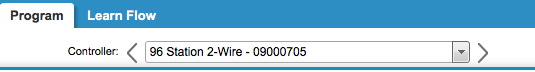
WaterCompass
- WaterCompass Flow Monitor users can now access the meter data in the Budget Manager, as well as all reports that feature budgeting. With this new ability, WaterCompass can replace the tedious work of entering bills, as well as providing visibility on water usage far in advance of receiving bills. To learn more about WaterCompass click here.
Addressed Issues
- Fixed an issue where re-locking a controller after an error could prevent controller communication with the cloud.
- Fixed an issue with re-learning flow where the ‘user-defined station high flow value’ would populate automatically.
- Fixed an issue where the station mode information was different between the program and management pages.
- Fixed an issue where a stuck alert would block manual irrigation.
- Fixed an issue where a single controller measured usage history report displayed incorrect data.
- Fixed an issue where the duration for an OptiFlow station flow alert was shown incorrectly.
- Improved the user experience when a user with multiple account access clicks to the page for a controller or site they don’t have access to.
Sign up to be notified of product news announcements.