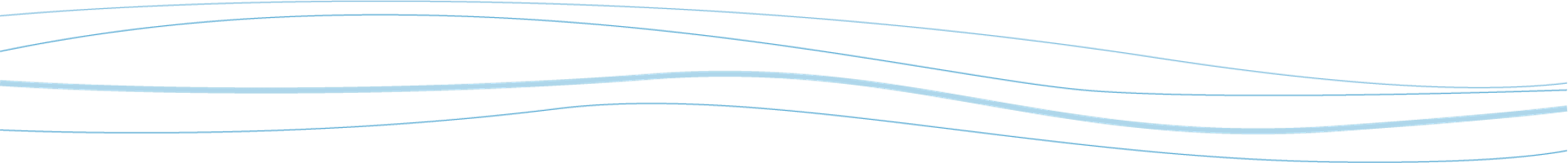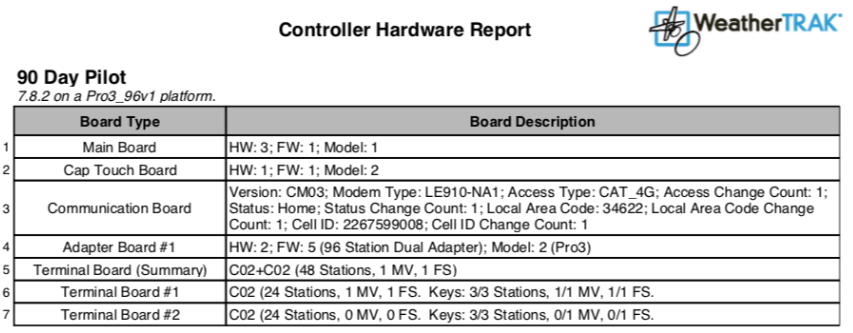The February update of WeatherTRAK Central delivers some updates and improvements that will improve your experience using the WeatherTRAK platform.
Controller Hardware Report
The new Controller Hardware report creates a list and the associated details of all the hardware associated with a controller.
If your telco provider is phasing out local 2G or 3G service in the near future, or you just want to get your controller running on the latest, fastest data standard, HydroPoint now has LTE upgrade kits available. Using the new Controller Hardware Report you can determine the modem types your WeatherTRAK LC or ET Pro3 controllers currently have installed to determine which kits you need to get your weather data and schedules even faster.
Learn more about the hardware report here.
WeatherTRAK Alert Videos
The number of available troubleshooting videos for WeatherTRAK alerts increased to drill down into detail on all existing WeatherTRAK alerts. We also added a link to the Alert Active Alert Details page to make them easier to find.
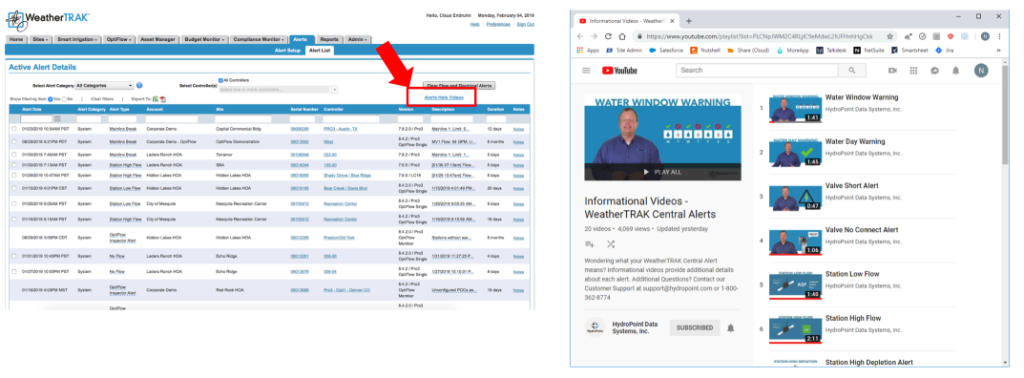
Click here to watch all the alert videos.
Improvement to the Station Percent Adjust in the Manage Controller Page
Based on customer feedback, we also added 0% as an available selection for station percent adjustment on the new Manage Controller Page:
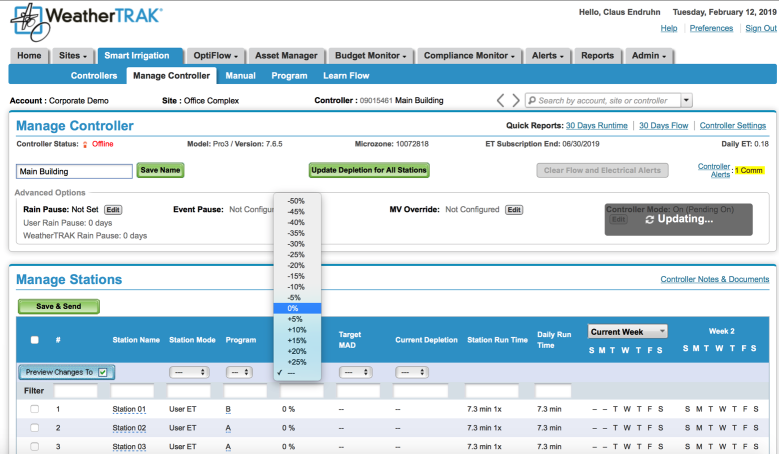
Other Fixes and Enhancements:
- Resolved an issue where the master valve configuration on an OptiFlow 2-wire controller displayed as ‘Direct’ on the server, even though it was configured as ‘2-wire’ on the controller
- Fixed an issue where the Over the Air Update was giving an error on 7.x.x controllers
- Fixed broken. Drought Monitor links in the Compliance Manager
- Resolved an issue where alerts older than two days were not being sent from some controllers
- Added a feature that shows the controller 2-Wire platform being used
- Resolved an issue where the OptiFlow Configure page was displaying HTML code when searching for a controller
- Added alert text updates for 2-Wire controllers
- Resolved an issue where the controller name was not being displayed properly on the Help screen
- Fixed a problem on the Program page related to controllers with 7.x.x firmware, in which the User Stations max cycle count was capped at 20 instead of 72
- Resolved an issue where the Controller Setting Detail Report was not displaying the correct Master Valve setting for 2-wire controllers
- Resolved an error that was being displayed when pressing the Update Operating Status button
- Fixed an issue for users unable to generate a Controller Setting Detail report
- Resolved an issue in which the OptiFlow Mainline Usage and Portfolio reports were not showing minute by minute resolution data
- Fixed the link to the User Alert Preferences in alert emails
- Corrected an issue for controllers with 8.x.x firmware that wasn’t reporting station flow in the Controller Settings Detail reports
- Addressed an OptiFlow issue where the Flow Sensor settings were getting overwritten when saving different mainlines
- Fixed an issue where users couldn’t clear flow and electrical alerts from Alerts List page
- Resolved an issue where all scheduled irrigation was not listed in the OptiFlow Mainline Usage report
- Added missing text and information to the “Rain Switch On” alert
- Improved our backend server infrastructure
- Resolved issue to show the appropriate Master Valve name in the OptiFlow Controller Alert Descriptions when referring to a specific Master Valve
- Addressed an issue with the 2-Wire Display Server with controllers running 7.x firmware
- In the OptiFlow configuration page, we addressed an issue with missing the pipe name in text next to the Save button when removing stations from the pipe.
- Updated broken alert links for 8.x.x controllers on the Learned Flow page