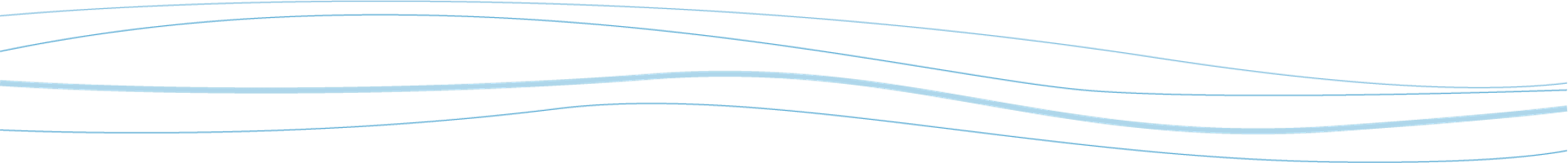We recommend updating to the latest firmware version:
ET Pro3 = 7.10.5
OptiFlow XR = 8.6.5
We have seen an improvement in the performance of the Mobile App for controllers with the latest firmware.
IMPORTANT: Updates for WeatherTRAK emails
Please review and share with your IT Department.
WeatherTRAK emails will be sent from a new sub-domain. The new sub-domain is “cloud.hydropoint.com.”
The following email communications will now come from cloud.hydropoint.com:
- Welcome emails
- User password reset emails
- Alert emails
- Report subscription emails
If you have any automated email filters or preferences, you may need to update your Inbox settings to accommodate the change. There will not be a disruption to alerts or notifications as a result of this change. WeatherTRAK email services with continue to operate as before.
Please be sure to check your email for communications from WeatherTRAK following the update. If you expect to receive any alert emails and do not, review your email filters and notify your IT Department.
Feature Upgrade for “Page Sizing”
WeatherTRAK Central will now remember settings that you set for page sizes. The following pages can be configured:
- Controller List
- Manage Stations
- Manual Station Operations
- Learn Flow
- Alerts
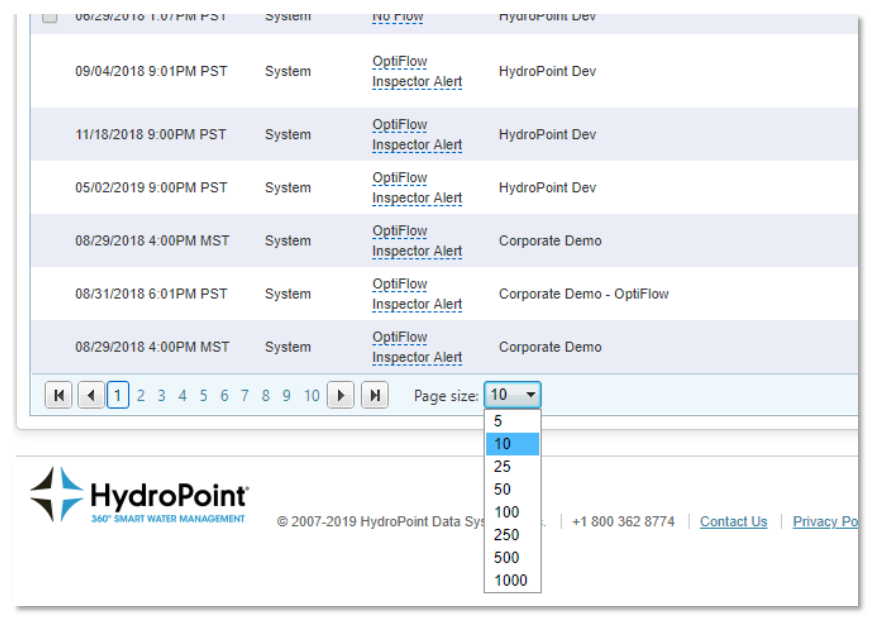
The update also allows WeatherTRAK Central to remember any filters you use. The page size and filters you define are synced across all browsers since the information is stored in the cloud.
New Help Link Content
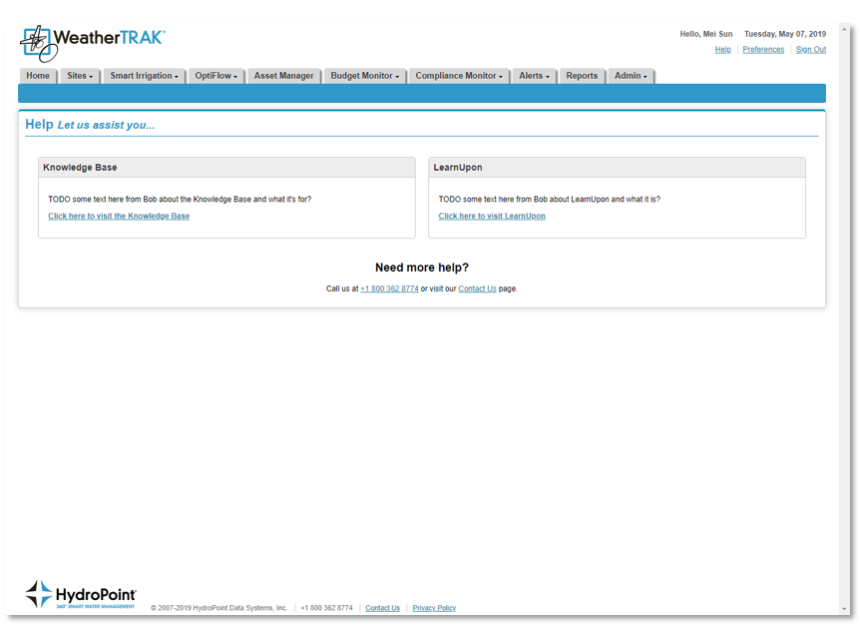
The “Help” link in WeatherTRAK Central has been updated. Previously, the link would take you to a User Manual. Now the link will take you to the WeatherTRAK Knowledge Base for product information or to HydroPoint University for product training.
New Alert links for Email and Mobile notifications
Included with each alert notification you receive via email or mobile app, we will provide a link directly to the Knowledgebase article and video that addresses that specific alert. The alert videos are currently available in English with more videos currently being translated for Spanish speaking audiences.
Click here to watch all the alert videos
Bug fix
OptiFlow XR incorrectly reporting a “No Flow” alert when a “Station Break” alert or a “High Flow” alert is triggered. This has been resolved.