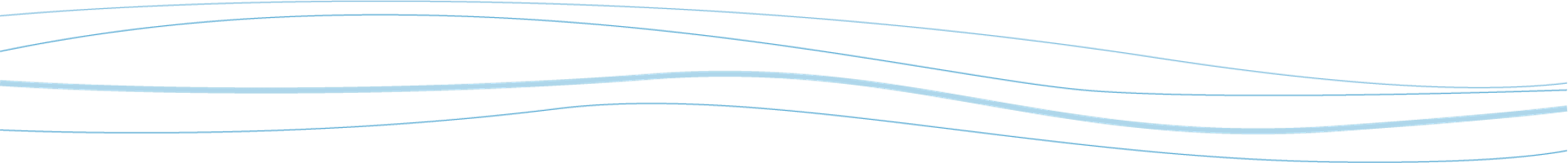Several exciting updates to the WeatherTRAK solution which go live on August 28th aimed at enhancing user experience and streamlining and expanding programming across various controllers.
WeatherTRAK Central Home Page Redesign
The WeatherTRAK Central Home page has an all new look and feel! The updated Home page experience includes a new design that matches the look and feel of the WeatherTRAK Mobile App. There are also multiple new features that will make life easier for Water Managers, Sustainability Managers, and for customers who manage a large number of WeatherTRAK controllers. Some of the new features include an all new Account Map that displays the location of all of your Sites, the number of controllers at each site, and critical status information for every controller. There are also new Controller and Alert displays that quickly orient you to what’s happening across your Sites and where.

Click here to learn more about the various changes to WeatherTRAK Central!
OptiFlow Now Supports Programming Delays
OptiFlow schedules can now be programmed to include different types of operational delays. From the OptiFlow Configure page you can now create a time-based delay that allows the master valve to open and then wait the specified amount of time before the first station runs. You can also specify a delay to keep the master valve open for after the final station runs. Also from the OptiFlow Configure page you can set an operational delay in-between station operation. This allows you to set a delay after a station runs to help ensure it closes properly and to help the mainline recharge for proper system pressure for when the next station can run. The station delay can also help pumps recharge a well in-between station operation.

Click here to learn more!
All WeatherTRAK LC+ Controllers Now Support 4 Programs
Prior to the August 2024 release, only WeatherTRAK LC+ controllers with 24-36 stations could support 4 programs. LC+ controllers with 6-18 stations could only support 2 programs. Now, ALL LC+ controllers will automatically support 4 programs to help ensure proper system management and performance for any LC+ controller.

Quick Change to User names and Passwords
Any username or password that contained a “blank space” as a character is no longer useable in WeatherTRAK Central. Here’s what changed:
- If you had a user name with a blank space before or after your user name, the blank space has been automatically removed.
- If you had a user name with a blank space in the middle of your user name, the blank space has been automatically replaced by an underscore “_”.
- If your password included a space, you will be prompted to change your password the next time you attempt to login.